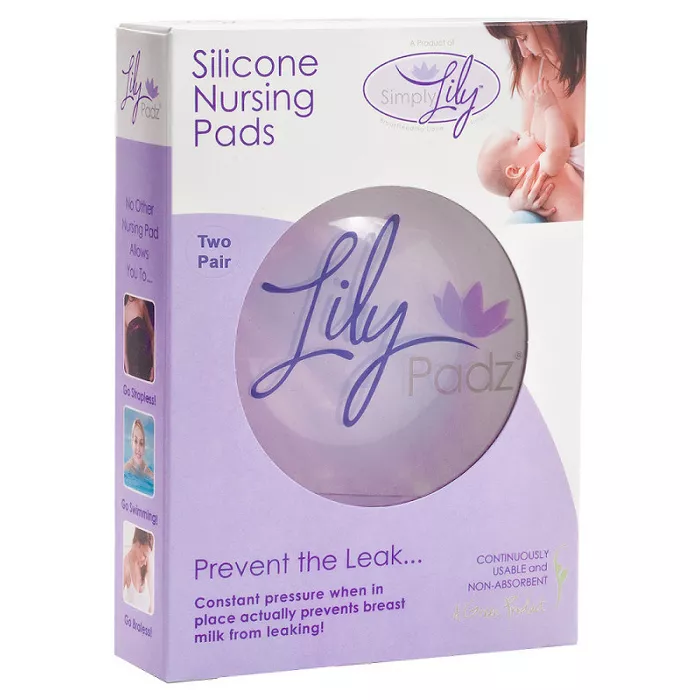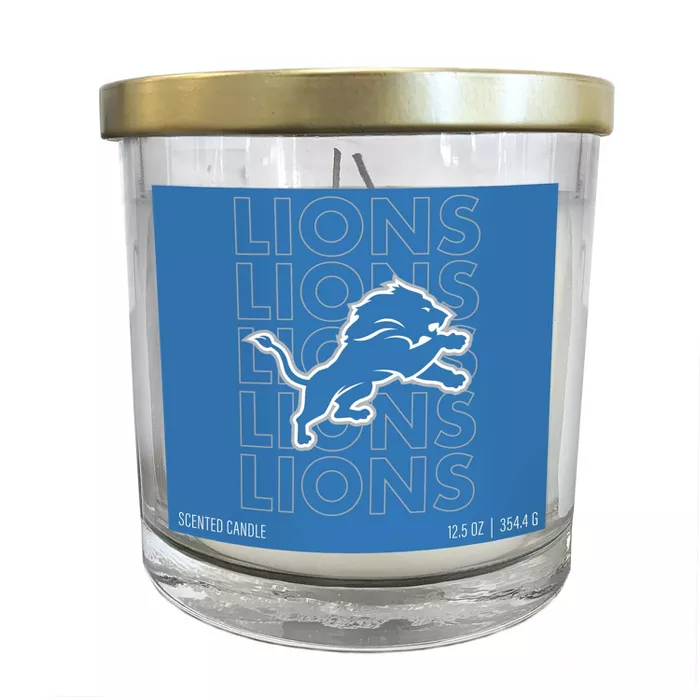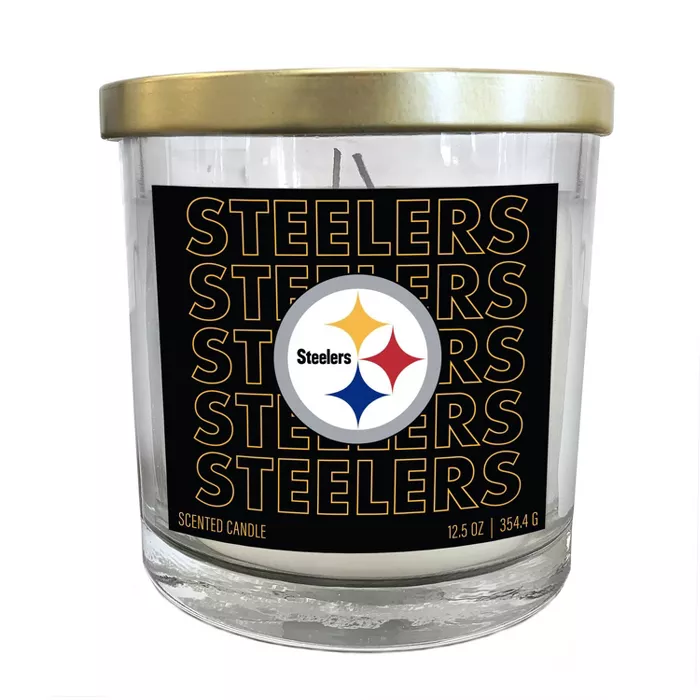- Your cart is empty
- Continue Shopping
- Home /
- Page
FAQs
Account
To reactivate your Daleter account, simply log in with your registered email ID or mobile number/password combination used before deactivation. Your account data will be fully restored, default subscription settings applied.
How can I add a new delivery address to my Daleter account?
To add a new delivery address, follow these simple steps:1. Log into your Daleter account
- Log into your Daleter account
- Go to My Account › Settings
- Add details of your new address
- Choose ‘Save Changes’
Order
Go to My Orders in your Daleter account to track your package.
Go to My Orders in your Daleter account to find details for all your orders.
Shipping & Delivery
Do not worry,the delivery agent will try to deliver again on the next working day. You can also call the delivery agent to get the latest delivery update.
You could see different prices for the same product, as it could be listed by many Sellers.
You can claim the warranty for your product by using the invoice at any authorized service center of the brand.
Please contact us at info@daleter.org and we will help you with the details.
Privacy & Security
If you think that your IP right has been infringed by any of our sellers, you can follow the below process. We require that the Intellectual Property right owner or authorized agent provide the following details and email it to info@daleter.org